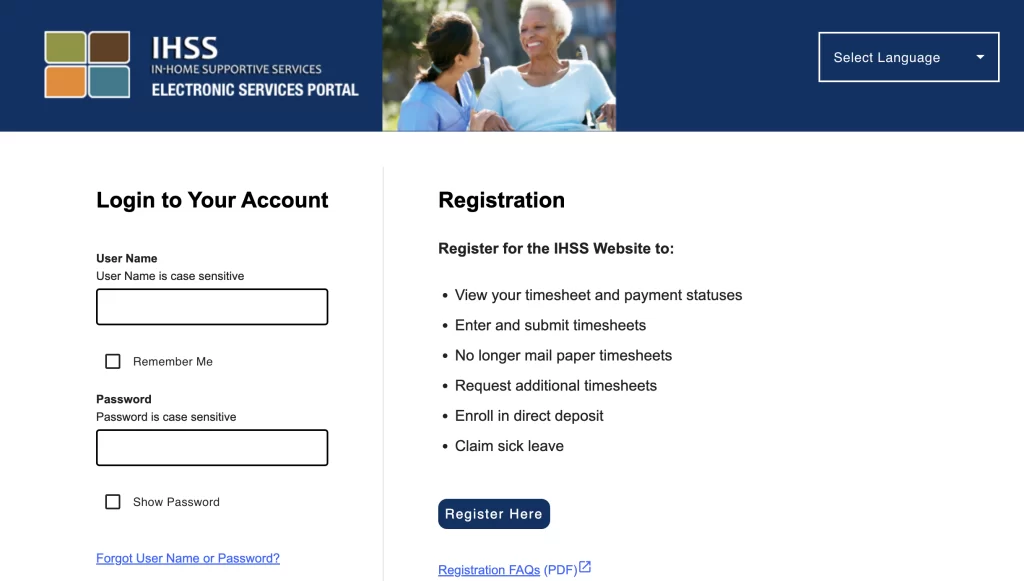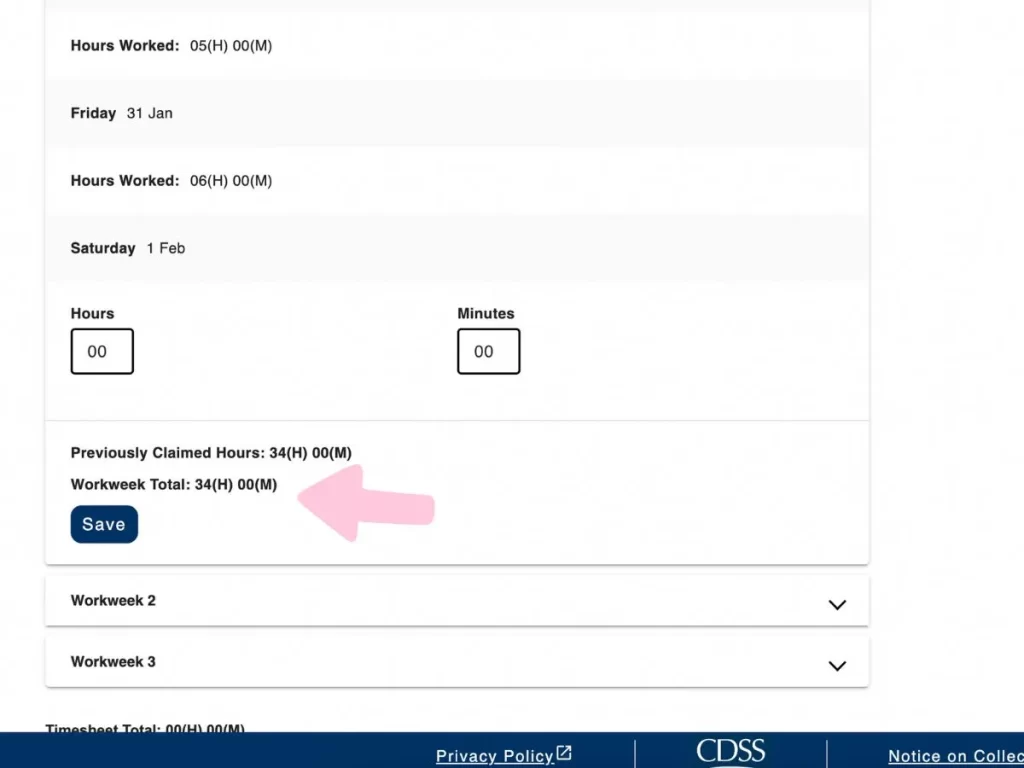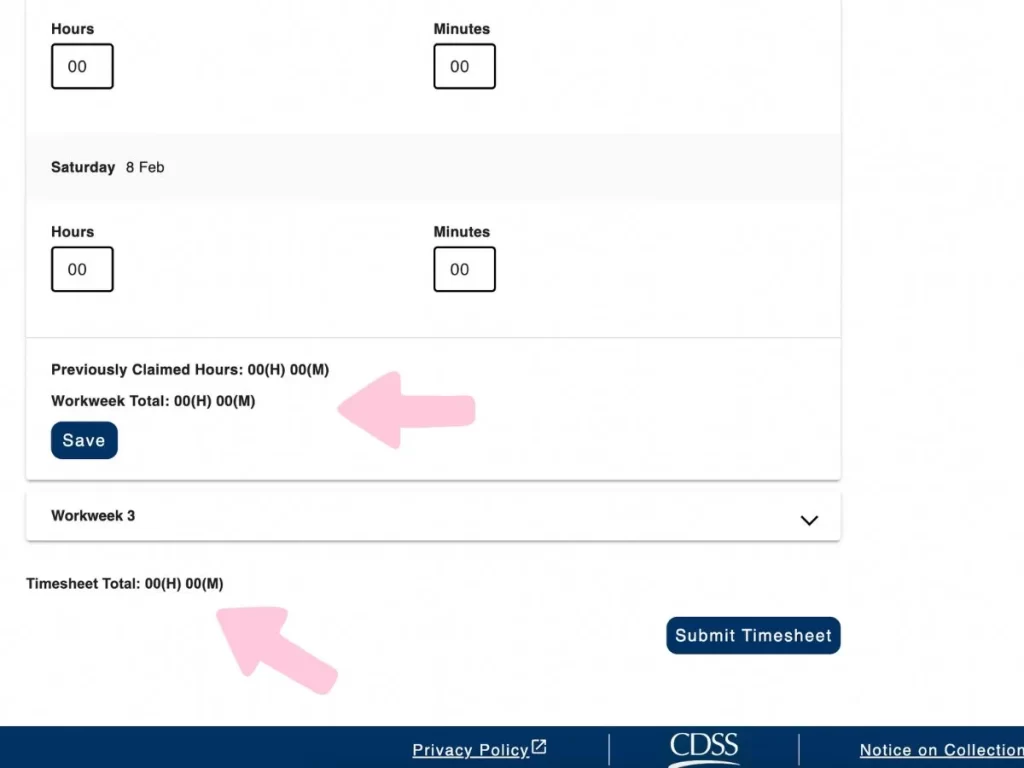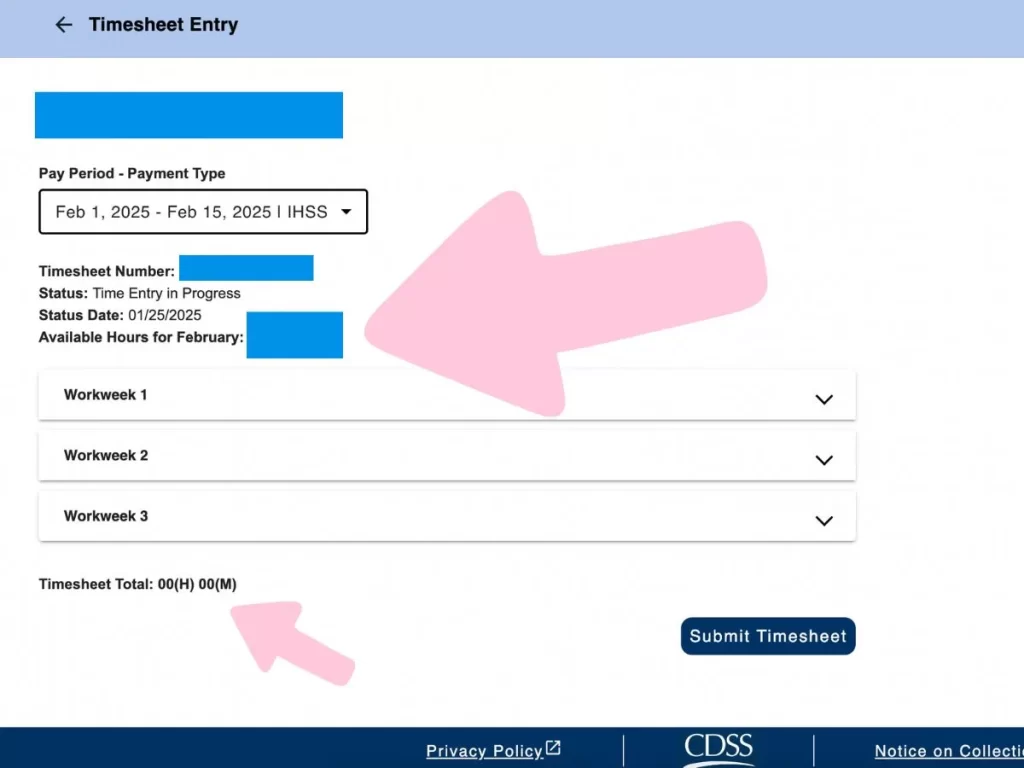7 Failproof Ways to Complete Your IHSS Timesheet
In this post you will read about 7 Failproof Ways to Complete Your IHSS Timesheet.

I’m a live-in IHSS provider caring for my autistic child and I know first hand how navigating the IHSS timesheet system can feel overwhelming at first.
Between weekly maximums, overtime rules, and making sure everything is submitted correctly, there’s a lot to keep track of.
But don’t worry—I’ve been there, and I’m here to help you through it.
Because it’s all about moms helping moms!
Filing your timesheet correctly is crucial not only to ensure you get paid on time but also to avoid any unnecessary delays or violations.
In this guide, I’ll walk you through the entire process, share some personal tips, and help you avoid common mistakes. Let’s go!
This post may contain affiliate links which means I may receive a commission for purchases made through links (at no extra cost for you). As an Amazon Associate I earn from qualifying purchases. Learn more on my Private Policy & Disclaimer page.
Step 1: Setting Up Your IHSS Electronic Timesheet Account
Before you can submit your timesheet online, you need to register for the Electronic Services Portal (ESP). If you haven’t done this yet, here’s how:
- Go to www.etimesheets.ihss.ca.gov
- Click on “Register Here” and follow the prompts to create an account.
- Set up security questions and a password for easy access.
- If you haven’t already, enroll in direct deposit so you can get paid faster.
There is a paper option but I’ve personally have never used it. Electronic submission just the process easier and you get paid more reliably.
Logging in and Navigating the Portal
Once you have your account set up, logging in is easy. Enter your username and password, and you’ll land on the provider dashboard. Here’s what you’ll see:
- Pending Timesheets: Timesheets waiting for you to complete.
- Submitted Timesheets: Shows timesheets you’ve already sent in.
- Payment Status: Tracks when your payment is processed.
I always make it a habit to check my dashboard at the start of each pay period to ensure I don’t miss anything. Basically twice a month.
Step 2: Understanding IHSS Timesheet Work Limits (Weekly Max, Monthly Hours & Overtime Rules)
Weekly Maximum Hours
With IHSS there is no fixed maximum number of hours per day. (Read More)
Each IHSS recipient (your child) has a set number of monthly authorized hours based on their needs.
These hours are divided into weekly maximums to ensure providers don’t work excessive hours in a short period.
For example, if your child is authorized 216 hours per month, your weekly max might be 54 hours. If you exceed this, you run the risk of getting a violation.
It’s common for Week 1 and Week 3 have days from the previous month.
The timesheet will include those hours.
Make sure you take that into account when filling out your timesheet and not going over the weekly MAX.
Week 2 usually is available in full and it’s a great opportunity to reach your weekly max.
Personally if I have 54 weekly hours, I usually leave it at 53. But you CAN go up to 54. Not 55, etc.
My monthly hours are accounted for to the very last minute. Weekly and Monthly are different things.
For example: if my monthly hours were 216 hours and 43 minutes, thats what my Timesheet Total (bottom arrow) would show. I put ALL my monthly hours.
Monthly Authorized Hours
Your child’s monthly total is the absolute maximum you can claim.
Even if you work extra hours one week, you cannot exceed the monthly limit.
The county bases these numbers on your child’s needs, so if you feel your child requires more hours, you may need to request a reassessment and appeal.
Use ALL your Monthly Hours. To the very last minute.
For example: if your NOA (Notice of Action) says 216 hours 43 minutes thats what you should have in your Timesheet total: 216 (H) 43 (M).
Check to see if your child got all the hours he/she needs by looking at the Functional Index Ranking (FIR) and Hourly Task Guidelines. More information in this post: “What You Need To Know To Receive Maximum Hours For IHSS“.
Overtime: What It Is and When Do You Get It
IHSS pays overtime when you work more than 40 hours in a week.
The overtime rate is 1.5 times your regular pay.
However, the maximum weekly limit for any provider is 66 hours, unless you qualify for an exemption (more on that later).
Important: If you care for multiple IHSS recipients, your total hours across both generally cannot exceed 90 hours per workweek. IHSS is strict but there are always exceptions.
If you have IHSS and haven’t applied for Protective Supervision: here is a post on the steps I took to get approved. “IHSS Autism. Everything You Need to Get Approved“
Step 3: Completing Your IHSS Timesheet Accurately
Daily Entry of Hours
When filling out your timesheet:
- Select the correct recipient (your child) and the appropriate pay period.
- Enter hours daily to avoid mistakes at the end of the period.
- Make sure you’re not exceeding the weekly max.
Avoiding Overtime Violations
If your child has more than 40 authorized weekly hours, some will be paid as overtime.
For example: if you have a weekly max of 54 hours. 54-40= 14 would be overtime.
However, exceeding the 66-hour weekly cap (unless exempt) can lead to violations and delays.
Mistakes can get flagged resulting in a delayed paycheck.
Always double-check before submitting!
Step 4: Submitting the IHSS Timesheet
Once you’ve entered your hours:
- Review everything for accuracy. Check Your weekly and monthly hours.
- Click Submit and wait for recipient approval (if applicable).
- If there’s an error, correct it and resubmit before the deadline.
Step 5: IHSS Live-In Provider Exemptions & Certification
Live-In Providers Are Exempt from EVV
Unlike non-live-in providers, you don’t need to use Electronic Visit Verification (EVV) to clock in and out. Instead, you manually enter your hours into the portal.
How to Certify as a IHSS Live-In Provider
To be officially recognized as a live-in provider, you must complete the Live-In Self-Certification Form (SOC 2298) through the ESP portal:
- Log in to the portal
- Go to “Live-In Provider Certification”
- Complete the SOC 2298 Form
- Submit electronically
This form ensures you’re exempt from EVV and travel time restrictions. I highly recommend doing this ASAP if you haven’t already!
Step 6: Troubleshooting IHSS Timesheet Common Issues
Timesheet Rejected?
- Check for overlapping hours or exceeding weekly/monthly limits.
- If unsure, call the IHSS helpline for clarification.
Delayed Payment?
- Ensure direct deposit is set up.
- Confirm your timesheet was approved on time.
- If payment is still late, contact your county IHSS office.
Step 7: Keeping Records & Staying Compliant With IHSS
- Keep a personal log of hours in case of disputes.
- Stay updated with IHSS policy changes to avoid compliance issues.
- If your child’s needs increase, request a reassessment for more hours.

To Summarize
Submitting your IHSS timesheet correctly is essential for getting paid on time and avoiding violations.
As a live-in provider, you have unique exemptions that make the process a bit easier, but staying within weekly and monthly limits is key.
By following these steps, you’ll have a smoother experience and more time to focus on what truly matters—caring for your child. If you ever run into issues, reach out to your county IHSS office for help.
Got any tips from your own experience? Share them in the comments!